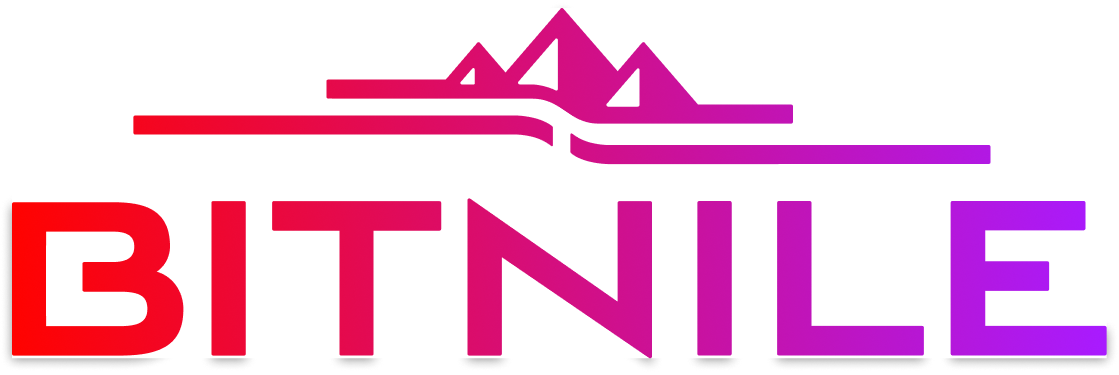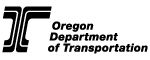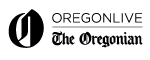2025 Mobile Ticket Information
Accessing Your Mobile Tickets
Please begin on your mobile device and navigate to the account login page here. Enter the email address associated with your ticketing account and your password. If you do not have a password, use the option to sign in with a code. Once inside your account please look for "Upcoming Events" on the main page and add your tickets to your mobile wallet.
Transferring Tickets
To Transfer tickets please access your online account following the instructions provided above. Once inside, look for the Transfer option. You can transfer tickets to a cell phone number or email address. The recipient will be notified and they must create an account to save their tickets to their mobile wallet.
Once a transfer is sent it will show up on the Pending Transfers page until it is accepted by the recipient. After it is accepted the ticket belongs to the recipient and you will no longer see it in your online account. The ticket will be restored back to the original account for 2025 ticket renewals.
Once a transfer is sent it will show up on the Pending Transfers page until it is accepted by the recipient. After it is accepted the ticket belongs to the recipient and you will no longer see it in your online account. The ticket will be restored back to the original account for 2025 ticket renewals.
Accepting a Transfer
Make sure you are on your mobile device. Look for the text message or email inviting your to accept your ticket(s). Opening it on your mobile device will prompt you to login or create a ticketing acocunt. Follow all the steps to add your tickets to your mobile before attending the event.
Questions?
Please follow the instructions above before reaching out for assistance. If you do need help we can be reached at tickets@portlandgp.com.